Google’s Super Bowl ad
It didn’t feature an athletic woman with a flimsy bra throwing a hammer through a screen, but I thought Google’s Super Bowl ad was pretty well done:
This site is made possible by member support. 💞
Big thanks to Arcustech for hosting the site and offering amazing tech support.
When you buy through links on kottke.org, I may earn an affiliate commission. Thanks for supporting the site!
kottke.org. home of fine hypertext products since 1998.
It didn’t feature an athletic woman with a flimsy bra throwing a hammer through a screen, but I thought Google’s Super Bowl ad was pretty well done:
Google announced their public DNS server today. I’m using it right now. There’s been a bunch of speculation as to why Google is offering this service for free but the reason is pretty simple: they want to speed up people’s Google search results. In 2006, Google VP Marissa Mayer told the audience at the Web 2.0 conference that slowing a user’s search experience down even a fraction of a second results in fewer searches and less customer satisfaction.
Marissa ran an experiment where Google increased the number of search results to thirty. Traffic and revenue from Google searchers in the experimental group dropped by 20%.
Ouch. Why? Why, when users had asked for this, did they seem to hate it?
After a bit of looking, Marissa explained that they found an uncontrolled variable. The page with 10 results took .4 seconds to generate. The page with 30 results took .9 seconds.
Half a second delay caused a 20% drop in traffic. Half a second delay killed user satisfaction.
Former Amazon employee Greg Linden backs up Mayer’s claim:
This conclusion may be surprising — people notice a half second delay? — but we had a similar experience at Amazon.com. In A/B tests, we tried delaying the page in increments of 100 milliseconds and found that even very small delays would result in substantial and costly drops in revenue.
This is page 471 of The Anglo-American Telegraphic Code book (previously mentioned here).

Looks like the scanner caught one of Google’s pink-fingered elves at work. A quick search reveals several other such errors.
Every issue of Life Magazine until the end of 1972 is available on Google Books for free. This archive joins Google’s already impressive archive of millions of photos from Life. (via footnotes of mad men)
By mapping, among other variables, how many people click on a link, and how long they linger there, Google assigns it a value, known as PageRank, after Larry Page.
That’s from Ken Auletta’s article about Google in the New Yorker last week. Didn’t know that PageRank was named after Larry Page. (via @dens)
In addition to its utility in organizing the World Wide Web, researchers say that Google’s PageRank algorithm is useful in studying food webs, “the complex networks of who eats whom in an ecosystem”.
Dr Allesina, of the University of Chicago’s department of ecology and Evolution, told BBC News: “First of all we had to reverse the definition of the algorithm. “In PageRank, a web page is important if important pages point to it. In our approach a species is important if it points to important species.”
The researchers compared the performance of PageRank and found it comparable to that of much more complex computational biology algorithms.
Google recently asked a bunch of folks, including me, what their favorite online reads are. The result is Power Readers (more info). You can find my picks on the tech/web page and subscribe to the whole mess of ‘em in Google Reader.
An assessment: what sort of photographer is the Google Street View car?
Initially, I was attracted to the noisy amateur aesthetic of the raw images. Street Views evoked an urgency I felt was present in earlier street photography. With its supposedly neutral gaze, the Street View photography had a spontaneous quality unspoiled by the sensitivities or agendas of a human photographer. It was tempting to see the images as a neutral and privileged representation of reality — as though the Street Views, wrenched from any social context other than geospatial contiguity, were able to perform true docu-photography, capturing fragments of reality stripped of all cultural intentions.
Google is developing their next-generation search engine and needs your help in testing it out.
For the last several months, a large team of Googlers has been working on a secret project: a next-generation architecture for Google’s web search. It’s the first step in a process that will let us push the envelope on size, indexing speed, accuracy, comprehensiveness and other dimensions. The new infrastructure sits “under the hood” of Google’s search engine, which means that most users won’t notice a difference in search results.
(via waxy)
Google announced last night that they are building a lightweight operating system based on Google Chrome:
Google Chrome OS will run on both x86 as well as ARM chips and we are working with multiple OEMs to bring a number of netbooks to market next year. The software architecture is simple — Google Chrome running within a new windowing system on top of a Linux kernel. For application developers, the web is the platform. All web-based applications will automatically work and new applications can be written using your favorite web technologies. And of course, these apps will run not only on Google Chrome OS, but on any standards-based browser on Windows, Mac and Linux thereby giving developers the largest user base of any platform.
This seems a little like something I wrote in April 2004 about the GooOS:
Google isn’t worried about Yahoo! or Microsoft’s search efforts…although the media’s focus on that is probably to their advantage. Their real target is Windows. Who needs Windows when anyone can have free unlimited access to the world’s fastest computer running the smartest operating system? Mobile devices don’t need big, bloated OSes…they’ll be perfect platforms for accessing the GooOS. Using Gnome and Linux as a starting point, Google should design an OS for desktop computers that’s modified to use the GooOS and sell it right alongside Windows ($200) at CompUSA for $10/apiece (available free online of course). Google Office (Goffice?) will be built in, with all your data stored locally, backed up remotely, and available to whomever it needs to be (SubEthaEdit-style collaboration on Word/Excel/PowerPoint-esque documents is only the beginning). Email, shopping, games, music, news, personal publishing, etc.; all the stuff that people use their computers for, it’s all there.
But in many important ways, the GooOS I was talking about is largely already here and has little to do with Google Chrome OS. The underlying assumption in that post (stated more clearly in this post from Aug 2005) is that all of these apps are running in the browser. Which they now do: Gmail, Google Reader, Google Apps (word processing, spreadsheets), Aviary, Flickr, Pandora, YouTube, IM, etc. There are even online storage and backup mechanisms…do you even need local file storage? Hell, you can even use powerful apps like Mathematica in a browser. With little effort, many people can do 95% of their daily work entirely within a web browser. That’s the real GooOS/WebOS, the important GooOS/WebOS.
Sure, GooOS is not an operating system as a programmer would define it but it’s an OS from the perspective of the user — “An operating system…is an interface between hardware and user” — the browser is increasingly the sole point of interface for our interaction with computers. In a way, real operating systems are becoming irrelevant. Google’s got it exactly right with Google Chrome OS: a browser sitting on top of a lightweight Unix layer that acts as the engine that the user doesn’t need to know a whole lot about with the browser as the application layer. OS X might be the last important traditional desktop operating system, if only because it runs on desktops, laptops, the iPhone, and the inevitable Apple netbook/tablet thingie. But even OS X (and Windows and Google Chrome OS and Gnome and etc.) will lose marketshare to the WebOS…as long as users can run Firefox, Safari, or Chrome on whatever hardware they own, no one cares what flavor of Unix or tricked-out DOS that browser runs on.
After I heard Microsoft’s announcement of yet-another-interation of their search engine (named Bing), I went to look at the stats for kottke.org for the past month to see how many visitors each search engine sent to the site. I couldn’t believe how dominant Google was.
Google | 262,946 | 93.8%
MS Live | 4,307 | 1.5%
Yahoo | 4,036 | 1.4%
MSN | 2,796 | 1.0%
It’s a small sample and doesn’t match up with Comscore’s numbers (Google: 64.2%, Yahoo: 20.4%, MS: 8.2%), but wow. As a comparison, the numbers for a year ago for kottke.org had Google at 91%, Yahoo at 4.9%, and Live at 0.7%.
If you’re skeptical of WolframAlpha (as I was), you should watch this introduction by Stephen Wolfram. The comparison to Google (usually “is WolframAlpha a Google killer?”) is not a good one but the new service could learn a little something from the reigning champion: hide the math. One of the geniuses of Google is that it took simple input and gave simple output with a whole lot of complexity in between that no one saw and few people cared about. Plus the underlying premise of the complex computation was simplified, branded (PageRank!), and became a value proposition for Google: here’s what the web itself thinks is important about your query.
At the New Yorker Summit, Google’s Dan Reicher mentioned the company’s PowerMeter, an upcoming product/service that will measure household power use.
Google PowerMeter, now in prototype, will receive information from utility smart meters and energy management devices and provide anyone who signs up access to her home electricity consumption right on her iGoogle homepage. The graph below shows how someone could use this information to figure out how much energy is used by different household activites.
Felix Salmon lays out the rationale:
The behavioral sociology of measuring energy usage is simple: the more you know about how much energy you’re using, the less you use. Just getting the information cuts most people’s energy usage by somewhere between 5% and 15%, while people with high electricity bills (like me) find it much easier to isolate exactly what is causing those bills and can then work out how best to reduce them through upgrading appliances or replacing incandescent bulbs with CFLs or any number of other routes to energy efficiency.
Phil Gyford has some intriguing thoughts on how Google Maps could develop in the years to come.
Imagine in, say, 2059 looking up a location on Google Maps and being able to dial the view back fifty years to see what that building looked like in 2009. Zoom back and forth in time to see how the place changed as decades flip by. That will be amazing.
(via migurski)
Update: Google Earth already does historical comparisons. (thx, garo)
How should a company like Google approach design? By the numbers?
A designer, Jamie Divine, had picked out a blue that everyone on his team liked. But a product manager tested a different color with users and found they were more likely to click on the toolbar if it was painted a greener shade.
As trivial as color choices might seem, clicks are a key part of Google’s revenue stream, and anything that enhances clicks means more money. Mr. Divine’s team resisted the greener hue, so Ms. Mayer split the difference by choosing a shade halfway between those of the two camps.
Her decision was diplomatic, but it also amounted to relying on her gut rather than research. Since then, she said, she has asked her team to test the 41 gradations between the competing blues to see which ones consumers might prefer.
Or in the hands of artist practitioners?
Without a person at (or near) the helm who thoroughly understands the principles and elements of Design, a company eventually runs out of reasons for design decisions. With every new design decision, critics cry foul. Without conviction, doubt creeps in. Instincts fail. “Is this the right move?” When a company is filled with engineers, it turns to engineering to solve problems. Reduce each decision to a simple logic problem. Remove all subjectivity and just look at the data. Data in your favor? Ok, launch it. Data shows negative effects? Back to the drawing board. And that data eventually becomes a crutch for every decision, paralyzing the company and preventing it from making any daring design decisions.
In many cases, I’d trust a good designer with 10 years of experience over The Numbers™. That 10 years represents an internalization of thousands of instances of The Numbers across a broad range of experience. At other times, the quantitative approach is useful. Part of being an effective designer (or an auto mechanic or an engineer or programmer etc.) is learning to recognize the right mixture of the two approaches.
The Very Hungry Caterpillar was one of my favorite books when I was a kid and I’ve loved reading it to Ollie over the past few months. So of course, Google’s logo today is aces.

Now do Cloudy with a Chance of Meatballs!
Jared Spool reveals that a simple yes/no question added to Amazon’s site brought in an additional $2.7 billion in revenue.
Amazon had reviews from the very first day. It’s always been a feature that customers love. (Many non-customers talk about how they check out the reviews on Amazon first, then buy the product someplace else.) Initially, the review system was purely chronological. The designers didn’t account for users entering hundreds or thousands of reviews.
For small numbers, chronology works just fine. However, it quickly becomes unmanageable. (For example, anyone who discovers an established blog may feel they’ve come in at the middle of a conversation, since only the most recent topics are presented first. It seems as if the writer assumed the readers had read everything from the beginning.)
The reviews of reviews are really helpful when buying. Personally, I always check out four types of reviews on Amazon in roughly this order:
1) most helpful/highest rated, 2) most helpful/lowest rated, 3) least helpful/highest rated, 4) least helpful/lowest rated
Sometimes reading a really negative review which many people think is spectacularly wrong can help make a useful buying decision.
See also the $300 million button and Cynical-C’s new series on one-star reviews of classic books, movies, and music: To Kill a Mockingbird and Sgt. Pepper’s Lonely Hearts Club Band. (via designnotes)
Update: There is also the Billion Dollar HTML Tag.
This phenomenon is best illustrated by a single design tweak to the Google search results page in 2000 that Mayer calls “The Billion Dollar HTML Tag.” Google founders Sergey Brin and Larry Page asked Mayer to assess the impact of adding a column of text ads in the right-hand column of the results page. Could this design, which at the time required an HTML table, be implemented without the slower page load time often associated with tables?
Mayer consulted the W3C HTML specs and found a tag (the “align=right” table attribute) that would allow the right-hand table to load before the search results, adding a revenue stream that has been critical to Google’s financial success.
After almost two years, Google finally does something with GrandCentral: Google Voice (announcement). David Pogue raves about it in the Times.
From now on, you don’t have to listen to your messages in order; you don’t have to listen to them at all. In seconds, these recordings are converted into typed text. They show up as e-mail messages or text messages on your cellphone. This is huge. It means that you can search, sort, save, forward, copy and paste voice mail messages.
GrandCentral was amazing enough…Google Voice really sounds spectacular.
Google is soliciting contributions to Google Maps with their Map Maker service.
With Google Map Maker, you can become a citizen cartographer and help improve the quality of maps and local information in your region. You are invited to map the world with us!
They’ve posted several videos to YouTube that show timelapsed edits to maps; here’s Islamabad, Pakistan coming into existence. (via o’reilly radar)
Update: Several people wrote in to recommend OpenStreetMap instead because Google doesn’t make the data available in a raw form whereas the OSM data is under a CC license available for derivative works like OpenCycleMap. (thx, mike and everyone)
Google Book Search has added a few magazines to their repertoire.
Today, we’re announcing an initiative to help bring more magazine archives and current magazines online, partnering with publishers to begin digitizing millions of articles from titles as diverse as New York Magazine, Popular Mechanics, and Ebony.
At least I think it’s a few magazines…it might be thousands but there’s no way (that I can find) to view a list of magazines on offer.
Update: Spellbound and Thomas Gruber have lists of some of the magazines on offer.
StateStats is hours of fun. It tracks the popularity of Google searches per state and then correlates the results to a variety of metrics. For instance:
Mittens - big in Vermont, Maine, and Minnesota, moderate positive correlation with life expectancy, and moderate negative correlation with violent crime. (Difficult to commit crimes while wearing mittens?)
Nascar - popular in North and South Carolinas, strong positive correlation with obesity, and and moderate negative correlation with same sex couples and income.
Sushi - big in NY and CA, moderate positive correlation with votes for Obama, and moderate negative correlation with votes for Bush.
Gun - moderate positive correlation with suicide and moderate negative correlation with votes for Obama. (Obama is gonna take away your guns but, hey, you’ll live.)
Calender (misspelled) - moderate positive correlation with illiteracy and rainfall and moderate negative correlation with suicide.
Diet - moderate positive correlation with obesity and infant mortality and moderate negative correlation with high school graduation rates.
Kottke - popular in WI and MN, moderate positive correlation with votes for Obama, and moderate negative correlation with votes for Bush.
Cuisine - This was my best attempt at a word with strong correlations but wasn’t overly clustered in an obvious way (e.g. blue/red states, urban/rural, etc.). Strong positive correlation with same sex couples and votes for Obama and strong negative correlation with energy consumption and votes for Bush.
I could do this all day. A note on the site about correlation vs. causality:
Be careful drawing conclusions from this data. For example, the fact that walmart shows a moderate correlation with “Obesity” does not imply that people who search for “walmart” are obese! It only means that states with a high obesity rate tend to have a high rate of users searching for walmart, and vice versa. You should not infer causality from this tool: In the walmart example, the high correlation is driven partly by the fact that both obesity and Walmart stores are prevalent in the southeastern U.S., and these two facts may have independent explanations.
Can you find any searches that show some interesting results? Strong correlations are not that easy to find (although foie gras is a good one). (thx, ben)
Wow, Google is hosting millions of photographs from Life magazine from the 1860s to the 1970s. Would have been nice to see these on Flickr instead (so that people could add tags, annotate, etc.), but this is an amazing resource. (via df)
Google is tracking search terms to predict when the flu is going to hit different areas in the US.
During the 2007-2008 flu season, an early version of Google Flu Trends was used to share results each week with the Epidemiology and Prevention Branch of the Influenza Division at CDC. Across each of the nine surveillance regions of the United States, we were able to accurately estimate current flu levels one to two weeks faster than published CDC reports.
Google has released a search engine that only searches their index from 2001. kottke.org is in there. (via waxy)
Google has filed a patent that might eliminate the need for mobile phone users to choose a single network. Instead, a piece of software would poll all available networks and select the most appropriate one based on price.
Devices using the system would send networks a description of their requirements — for example, a phone call or access to the internet — and receive back bids with a per-minute cost, or flat rate, at which those needs could be met. Users can either manually accept the bid that looks best to them, or have the phone choose one automatically, based on pre-programmed criteria.
Besides being a brain-dead obvious idea — nice work once again, USPTO — if a system like this were put in place, calling Mom on Mother’s Day would get a whole lot more expensive, as would calls and data usage during other peak times or locations.
Update: I’m reminded that this is just an application, not an accepted patent, so my “nice work” comment doesn’t apply. But I would imagine that patents coming from Google have little trouble getting accepted. (thx, mike)
Google has added transit directions to Google Maps. Finally.
We’ve just added comprehensive transit info for the entire New York metro region, encompassing subway, commuter rail, bus and ferry services from the Metropolitan Transit Agency (MTA), the Port Authority of New York and New Jersey, New Jersey Transit and the City of New York.
One feature I’d like: a quick at-a-glance comparison of the three travel methods (walking, subway/train, driving) to see which is going to take less time.
In exchange for publishing rights on their site, Google is offering to foot the bill for scanning the archives of any newspaper, like the NY Times and others have done.
As part of the latest initiative, Google will foot the bill to copy the archives of any newspaper publisher willing to permit the stories to be shown for free on Google’s Web site. The participating publishers will receive an unspecified portion of the revenue generated from the ads displayed next to the stories.
(via rw)
What if Google built something that was very much like a browser but was mainly used for searching for information. What if they built a tool that was focused on searching for answers to your questions first, and looking at web pages second. Wrap your head around that. You have search needs. You also have unique search patterns. You have ways of looking for information that are very interesting and personal. Where are the tools that help you search? You are probably thinking of search engines, like Google. But search engines are server based. Why not bring the power of the server to the desktop? There are some tools out there like this, but they aren’t complete. They also don’t have the usability and brand recognition of Google.
So, a Google browser, based on Mozilla. An easily-justified commitment to cross-platform support and outstanding user experience, based on Google’s history of honoring those tenets and the Mozilla organization’s inherent preference for them. Culturally, hiring the core members of the Mozilla dev team would be an extraordinarily easy fit. And, frankly, it’d probably require little more development resources, bandwidth, or staffing than the Pyra acquisition did.
Google could use their JavaScript expertise (in the form of Gmail ubercoder Chris Wetherell) to build Mozilla applications. Built-in blogging tools. Built-in Gmail tools. Built-in search tools. A search pane that watches what you’re browsing and suggests related pages and search queries or watches what you’re blogging and suggests related pages, news items, or emails you’ve written. Google Toolbar++. You get the idea.
All of us at Google spend much of our time working inside a browser. We search, chat, email and collaborate in a browser. And in our spare time, we shop, bank, read news and keep in touch with friends — all using a browser. Because we spend so much time online, we began seriously thinking about what kind of browser could exist if we started from scratch and built on the best elements out there. We realized that the web had evolved from mainly simple text pages to rich, interactive applications and that we needed to completely rethink the browser. What we really needed was not just a browser, but also a modern platform for web pages and applications, and that’s what we set out to build.
More on this tomorrow if motivation allows.
Kristin Armstrong, the Olympic gold medalist in the women’s individual time trial in road cycling, took a GPS unit along with her when she previewed the road course in Beijing in December 2007. When she got home to Idaho, she d/led the data, put it into Google Earth, and found a similar local loop on which to train.
This capability along with having the elevation profile proved invaluable in my preparation for my Gold Medal race.
(via matt’s a.whole)
Stay Connected