kottke.org posts about Apple
In the ongoing battle between the iTunes Music Store and Amazon’s MP3 store, Amazon is giving a 20% referral fee to their associates for each song sold through the end of the year. Wow. That’s $1.80 on a $8.99 album…I wonder if Amazon’s selling these for below cost (like they did with Harry Potter.) (via nelson)
Two bits (bites? har har) of Apple news:
1. Steve Jobs has announced that an SDK will be available for the iPhone and iPod touch in February. No more hacking your phone to put applications on it.
2. You can now preorder OS X 10.5 (Leopard) at Amazon for $109…that’s $20 off the retail price. The offer comes with a pre-order price guarantee; if the price drops before it ships, you get it for the lower price.
I’m loving the new 1.1.1 update to the iPhone. Best new features for me: the double-tap of the Home button to go to your address book favorites (first suggested by Steven Johnson shortly after the phone’s introduction) and more alert ringtone choices for when a new text message comes in. I still wish I could set that alert volume independently from the main ringtone volume, but this is a good start…I’ll be able to hear my texts coming in again.
Speaking of Weegee, I stumbled across some photos he made based on his well-known portrait of Marilyn Monroe.

He created the funhouse photos by manipulating negatives and distorting the light falling on the photographic paper from the enlarger. They remind me of images captured by OS X’s Photo Booth with the distortion filters on.

(Photo credits, L to R: Blueberry Pony, Spullara, Winstonavich, Thelastminute, Mysistersabarista)
Amazon has launched their mp3 music store. Files are in mp3 format, no DRM, high bitrate (high quality), and songs are mostly 89-99 cents. A compelling alternative to Apple’s iTMS.
Being sent to Mordor:
Hardware techies at Apple are regularly sent from California for intense two-week shifts to the city-sized FoxConn factory in Shenzhen, China where iPods are made and tested. Internally at Apple this is known as “being sent to Mordor.”
Video of a Charlie Rose interview with Pixar’s John Lasseter and Steve Jobs. This was about a year after Toy Story had been released and a few months before Apple bought Jobs’ NeXT.
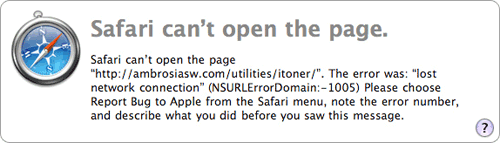
Page address: http://ambrosiasw.com/utilities/itoner/
Description: Woke up to the alarm at 6:30 am. Got my son out of his crib, handed him to my wife. OJ + medication + forgot to take my multivitamin. Checked my email, Twitter, etc. Did a couple posts. Showered but didn’t shave. Took care of my son while my wife went to the gym. He played on the floor a bit, we laughed and giggled together a lot. Good times. Then he got hungry so I fed him while watching Honey I Shrunk the Kids on cable. When my wife got home around 10am, I put him down for a nap, packed up my bag, and left for work. N train to Canal then a 5 minute walk to the office. Worked on some PHP for a couple of hours, making less progress than I would have liked. Caught a baby mouse in a drinking glass at the office. Went to get lunch with the gang. First and second choices no good, but ended up at an Italian bakery/deli on Mott. Turkey and provolone on a roll with mayo and lettuce, Pepsi, and potato chips (sour cream and onion). Gave leftover sandwich to the baby mouse, AKA “Feedy”. Sat back down at my desk. Selected “iToner” from bookmarks list and waited. Error number NSURLErrorDomain:-1005.
Profile of designer Josh Davis on Apple’s web site. “The most complex print I’ve done had 120,000 layers in Illustrator. The printer called and said, ‘How did you do this? How long did it take?’ And I said, ‘Oh, five minutes.’”
Microsoft’s Art of Office site showcases artistic creations made with the Office suite of programs…upload your own to participate.
Apple may have announced their ringtone strategy for the iPhone (30-second ringtones cost $1.98 to make and you must purchase songs through the iTunes Music Store), but Ambrosia Software’s iToner utility lets you make ringtones from any mp3 or acc audio file with a simple drag/drop, all for $15 (free 30-day trial). iToner seems like the clear winner here.
Update: The just-released new version of iTunes (7.4) makes iToner ringtones invisible to the iPhone. Ambrosia is working on an iToner update. (thx, jim)
My friend David Galbraith just launched a gadget site called Oobject. The gadgets are organized into hierarchically ordered collections and you can vote on the position of a particular gadget within the collection. Two of my favorite collections are the iPod knock-offs and revolting gold gadgets (it’s interesting that gold makes technology look vulgar and therefore cheap).
Oh, and David’s Smashing Telly is still cranking along nicely. I wish I had time to watch all the shows featured recently.
Apple is holding a special event today at 10am PT to announce a new product. Or something. No one knows exactly what but it seems to have something to do with music. Popular guesses include a 3G iPhone, a different iPod nano, a touchscreen iPod, and the availability of the Beatles entire musical catalog on iTunes. MacWorld, Engadget, MacObserver, and ArsTechnica (among others) will have live coverage.
Update: Jobs announced 99-cent ringtones, new colors for iPod shuffle, new form factor for iPod nano (fat vs. thin), renamed the iPod to iPod classic, introduced new iPod touch (basically the iPhone without the phone), new mobile iTunes Music Store that will work on iPod touch and the iPhone, odd partnership with Starbucks…click to buy currently playing songs in the store and free wifi for iTMS purchases (how about free wifi, period?), and the 8GB iPhone now costs $399. !!!!! I guess Apple’s plan on that was 1) gouge all the early adopters, and then 2) reduce the price to sell iPhones like crazy.
In the Kottke/Hourihan household, much of the past 4 weeks has been spent determining which has the most sensitive built-in accelerometer: an iPhone, a Nintendo Wiimote, or our newborn son.

The iPhone was eliminated fairly quickly…the portrait-to-landscape flip is easy to circumvent if you do it slow enough or at an odd angle. The Wiimote might be the winner; it registers small, slow movements with ease, as when executing a drop shot in tennis or tapping in a putt in golf.
Newborns, however, are born with something called the Moro reflex. When infants feel themselves fall backwards, they startle and throw their arms out to the sides, as illustrated in this video. Even fast asleep they will do this, often waking up in the process. So while the Wiimote’s accelerometer may be more sensitive, the psychological pressure exerted on the parent while lowering a sleeping baby slowly and smoothly enough so as not to wake them with the Moro reflex and thereby squandering 40 minutes of walking-the-baby-to-sleep time is beyond intense and so much greater than any stress one might feel serving for the match in tennis or getting that final strike in bowling.
In the battle of Steve Jobs (CEO of Apple) vs. Steve Jobs (former CEO of Pixar and current Disney Board member), Steve Jobs (Apple) was the clear winner. Apple sold an estimated 500,000 iPhones this weekend — grossing somewhere between $250 million and $300 million — while Pixar’s Ratatouille grossed $47.2 million.
Update: Some more interesting iPhone statistics, including Apple’s stock price increase since the iPhone was announced ($32 billion increase in market cap) and that iPhone was mentioned in 1.25% of all blogs posts over the weekend. (thx, thor)
Update: Apple’s stock price went down this morning in heavy trading. I guess Wall Street wasn’t so over the moon for the iPhone?
John Gruber remarked on the lack of a clipboard on the iPhone and I found myself missing that feature this afternoon. Steven Johnson suggested a double-click of the Home button as a shortcut to the phone favorites screen to shorten initiation times for frequent calls. Both of these observations beg the question: how are new capabilities going to get added to the iPhone? A bunch of you are either interaction/interface designers or otherwise clever folks…how would you add a feature like a clipboard to the iPhone?
Here’s where interaction on the iPhone stands right now. Pressing, holding, flipping physical buttons (home, power, silent, volume). Tapping buttons on the screen to active them. Tapping the screen to zoom in/out. Tap the screen with two fingers to zoom with Google Maps. Pinch and expand on screen to zoom in/out. Swipe screen to scroll up/down and side to side. Swipe screen to flip album covers in iPod mode. Touch and hold screen to bring up magnifying loupe and drag to move cursor. Flip unit to reorient screen from portrait to landscape and vice versa. Swipe message to delete. Swipe screen to unlock. There are probably more that I’m forgetting.
How do you add to that while keeping the interface intuitive, uncluttered (both the physical device and onscreen), and usable? Add a button to the device? Add buttons onscreen…a menu button perhaps? Double and triple pressing of physical buttons? New touchscreen gestures? Physical gestures like shaking the entire phone to left or right? Voice activated features? A combination of some/all of those?
My iPhone bubble abruptly popped this evening when I tried my Shure E3c earphones (the best pair of earphones I’ve ever owned and far superior to the Apple earbuds) with the iPhone and they didn’t work. The ones that came with the iPhone work fine. On their site, Apple says:
iPhone has a standard 3.5-mm headphone jack, so it is compatible with most portable stereo headphones. Some stereo headphones may require an adapter (sold separately) to ensure proper fit.
The earbuds from a v3 iPod didn’t work either. The E3c plug is 3.5 mm and the earphones are about 2 years old. Is anyone else having problems with their earphones? I don’t understand why this is even an issue. Very irritating.
Update: Others are having similar problems with headphones not fitting. Looks like it’s the plastic sheath around the plug that’s the problem. (thx, sean)
Update: I cut away a bit of the E3c’s sheath with my trusty Exacto knife and it now fits in the jack. I’d love to know the reason for recessing that plug so much…besides pure aethetics of course; it just seems like too much of a trade-off.
According to Apple’s iPhone stock checker, every single Apple Store in the country currently has iPhones available.
Update: That page only updates once a day at 9pm for the next day’s stock. So when it says there are iPhones in stock at 3pm, that’s not necessarily the case. (thx, jeremy) At around 11:30 am ET today, Jake Dobkin reported “plenty of stock, no wait to purchase”.
- I’m kind of amazed that this thing lives up to the expectations I had for it. It’s an amazing device.
- To read RSS, just put a feed address into Safari and Apple redirects it through their iPhone feed reader. But it’s very much of an a la carte thing, one feed at a time. What’s needed is a proper newsreader with its own icon on home screen. Workarounds for now: Google Reader looks nice or you could make a collective feed that combines all the feeds you want to read on your iPhone and use that with the iPhone feed reader (Meg’s idea).
- I skipped the index finger and am right into the two thumb typing. With the software correction, it’s surprisingly easy. Or maybe I just have small lady thumbs.
- After fiddling with it for an hour, I know how to work the iPhone better than the Nokia I had for the past 2 years, even though the Nokia has far fewer capabilities.
- I could use the Google Maps app forever.
- When I go back to using my Macbook Pro, I want to fling stuff around the screen like on the iPhone. It’s an addictive way to interface with information.
- Finding Nemo looked really nice on the widescreen display.
- You can pinch and expand with two thumbs instead of your thumb and index finger.
- The camera is not what you would call great, but it’s as good as my old phone’s, which is about all I want out of it. The lack of video is a bit of a bummer.
- I Twittered from on line at the AT&T store that the line was moving slowly because they were doing in-store credit checks and contract sign-ups, contrary to what everyone had been told by Apple beforehand. That was not the case. They were just being super careful with everything…each phone and the bag that it went into had a bar code on it and they were scanning everything and running phones from the back of the store one at a time. The staff was helpful and courteous and it was a very smooth transaction, all things considered. I was on line for 2 hours before the store opened and then another 2 hours waiting to get into the store.
- The alert options (ringtones, vibrate options, messaging alerts, etc.) aren’t as fine-grained as I would like, but they’ll do for now.
- I have not tried the internet stuff on anything but my home WiFi network, so I don’t know about the EDGE network speed. Will try it out and about later.
- The Google Maps display shows the subway stops but not the full system map. Workaround: stick a JPG of the subway map in your iPhoto library and sync it up to the iPhone. Voila, zoomable, dragable NYC subway map.
- Wasn’t it only a year or two ago that everyone was oohing and aahing over Jeff Han’s touchscreen demos? And now there’s a mass-produced device that does similar stuff that fits it your pocket. We’re living in the future, folks…the iPhone is the hovercar we’ve all been waiting for.
Update:
- The iPhone is the first iPod with a speaker. Which means that in addition to using it as a speakerphone, you can listen to music, podcasts, YouTube videos, and movies without earphones. Which might seem a bit “eh”, but won’t once you have 15 people gathered around watching and listening to that funny bit from last night’s Colbert Report. You know, the Social.
- I’m getting my mail right off my server with IMAP, so when it gets to the phone, it hasn’t gone through Mail.app’s junk filters…which basically means that mail on the iPhone is useless for me. In the near future, I’m going to set things up to route through GMail prior to the phone to near-eliminate the spam.
- Tried the EDGE network while I was out and about. Seemed pretty speedy to me, not noticeably slower than my WiFi at home…which may say more about Time Warner’s cable modem speeds than EDGE.
- BTW, all of these first impressions are just that. You can’t judge a device or an interface without using it day to day for awhile. I’m curious to see how I and others are still liking the phone in two weeks.
- Everytime I connect the iPhone to my computer, Aperture launches. Do not want.
Video about how the keyboard software for the iPhone works. As suspected, learning the keyboard requires some techniques not needed for using a regular keyboard but once you get used to them, the two-thumbed typing shown in the final scene seems pretty quick.
David Pogue writes that the iPhone lives up to most of its hype. Summary: typing is so-so, browser good, network slow, email is great, and a modified Russian reversal joke: “On the iPhone, you don’t check your voice mail; it checks you”. (thx, david)
Update: Walt Mossberg has a much more in-depth review…he liked it less than Pogue, I think. Regarding the Microsoft Exchange incompatibility speculation: “It can also handle corporate email using Microsoft’s Exchange system, if your IT department cooperates by enabling a setting on the server.”
Update: Steven Levy weighs in with a review in Newsweek. I wonder how many review phones got sent out? I’m guessing less than 20.
I’ve been keeping up with the latest iPhone news but I haven’t been telling you about it…partially because my poor pal Merlin is about to pop an artery due to all the hype. Anyway, it’s Friday and he’s got all weekend to clean that up, so here we go. The big thing is a 20-minute guided tour of the device, wherein we learn that there’s a neat swiping delete gesture, you can view Word docs, it’s thumb-typeable, the earbuds wires house the world’s smallest remote control, Google Maps have driving directions *and* traffic conditions, and there’s an “airplane mode” that turns off all the wifi, cell, and Bluetooth signals for plane trips. It looks like the iPhone will be available online…here’s the page at the Apple Store. What else? It plays YouTube videos. iPhone setup will be handled through iTunes: “To set up your iPhone, you’ll need an account with Apple’s iTunes Store.”
Long profile of Steve Jobs on the eve of his fourth act written by John Heilemann, who is one of my favorite technology/culture writers. I’m dying to find out what past Jobs-championed Apple product the iPhone will most resemble: the Lisa or the iPod?
Stuff from Steve Jobs’ WWDC keynote this morning: new version of Safari for Mac *and* Windows (downloadable beta), developing for iPhone can be done with HTML & JavaScript…just like Dashboard widgets, new Finder and Desktop, and Apple’s web site is completely redesigned.
Update: From the reaction I’m hearing so far, it’s difficult to tell what was more disappointing to people: Jobs’ keynote or The Sopronos finale. Also, a Keynote bingo was possible (diagonally, bottom left to top right)…no report yet as to whether anyone yelled out during the show.
Update: TUAW is reporting that someone in the crowd yelled “bingo” 35 minutes into the keynote, but if you look at the card, a bingo was only possible when the iPhone widgets were announced towards the end. Disqualified for early non-bingo! (thx, alex)
Today we once again get to hear the gospel straight from the source; Steve Jobs will be keynoting Apple’s WWDC at 1pm ET. MacRumors, Mac Observer, and Engadget will have live coverage. My predictions: better .Mac, iPhone something, and Jobs will announce that Paulie’s gonna whack Tony Soprano but not before Tony squeals to the Feds. Oh, and a pony.
Newer posts
Older posts



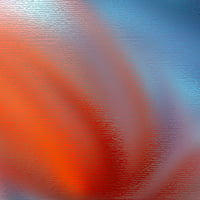


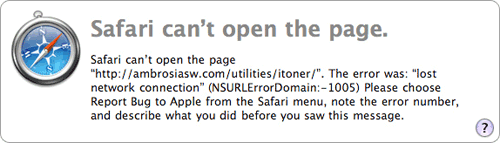

Stay Connected