John Gruber remarked on the lack of a clipboard on the iPhone and I found myself missing that feature this afternoon. Steven Johnson suggested a double-click of the Home button as a shortcut to the phone favorites screen to shorten initiation times for frequent calls. Both of these observations beg the question: how are new capabilities going to get added to the iPhone? A bunch of you are either interaction/interface designers or otherwise clever folks…how would you add a feature like a clipboard to the iPhone?
Here’s where interaction on the iPhone stands right now. Pressing, holding, flipping physical buttons (home, power, silent, volume). Tapping buttons on the screen to active them. Tapping the screen to zoom in/out. Tap the screen with two fingers to zoom with Google Maps. Pinch and expand on screen to zoom in/out. Swipe screen to scroll up/down and side to side. Swipe screen to flip album covers in iPod mode. Touch and hold screen to bring up magnifying loupe and drag to move cursor. Flip unit to reorient screen from portrait to landscape and vice versa. Swipe message to delete. Swipe screen to unlock. There are probably more that I’m forgetting.
How do you add to that while keeping the interface intuitive, uncluttered (both the physical device and onscreen), and usable? Add a button to the device? Add buttons onscreen…a menu button perhaps? Double and triple pressing of physical buttons? New touchscreen gestures? Physical gestures like shaking the entire phone to left or right? Voice activated features? A combination of some/all of those?
- I’m kind of amazed that this thing lives up to the expectations I had for it. It’s an amazing device.
- To read RSS, just put a feed address into Safari and Apple redirects it through their iPhone feed reader. But it’s very much of an a la carte thing, one feed at a time. What’s needed is a proper newsreader with its own icon on home screen. Workarounds for now: Google Reader looks nice or you could make a collective feed that combines all the feeds you want to read on your iPhone and use that with the iPhone feed reader (Meg’s idea).
- I skipped the index finger and am right into the two thumb typing. With the software correction, it’s surprisingly easy. Or maybe I just have small lady thumbs.
- After fiddling with it for an hour, I know how to work the iPhone better than the Nokia I had for the past 2 years, even though the Nokia has far fewer capabilities.
- I could use the Google Maps app forever.
- When I go back to using my Macbook Pro, I want to fling stuff around the screen like on the iPhone. It’s an addictive way to interface with information.
- Finding Nemo looked really nice on the widescreen display.
- You can pinch and expand with two thumbs instead of your thumb and index finger.
- The camera is not what you would call great, but it’s as good as my old phone’s, which is about all I want out of it. The lack of video is a bit of a bummer.
- I Twittered from on line at the AT&T store that the line was moving slowly because they were doing in-store credit checks and contract sign-ups, contrary to what everyone had been told by Apple beforehand. That was not the case. They were just being super careful with everything…each phone and the bag that it went into had a bar code on it and they were scanning everything and running phones from the back of the store one at a time. The staff was helpful and courteous and it was a very smooth transaction, all things considered. I was on line for 2 hours before the store opened and then another 2 hours waiting to get into the store.
- The alert options (ringtones, vibrate options, messaging alerts, etc.) aren’t as fine-grained as I would like, but they’ll do for now.
- I have not tried the internet stuff on anything but my home WiFi network, so I don’t know about the EDGE network speed. Will try it out and about later.
- The Google Maps display shows the subway stops but not the full system map. Workaround: stick a JPG of the subway map in your iPhoto library and sync it up to the iPhone. Voila, zoomable, dragable NYC subway map.
- Wasn’t it only a year or two ago that everyone was oohing and aahing over Jeff Han’s touchscreen demos? And now there’s a mass-produced device that does similar stuff that fits it your pocket. We’re living in the future, folks…the iPhone is the hovercar we’ve all been waiting for.
Update:
- The iPhone is the first iPod with a speaker. Which means that in addition to using it as a speakerphone, you can listen to music, podcasts, YouTube videos, and movies without earphones. Which might seem a bit “eh”, but won’t once you have 15 people gathered around watching and listening to that funny bit from last night’s Colbert Report. You know, the Social.
- I’m getting my mail right off my server with IMAP, so when it gets to the phone, it hasn’t gone through Mail.app’s junk filters…which basically means that mail on the iPhone is useless for me. In the near future, I’m going to set things up to route through GMail prior to the phone to near-eliminate the spam.
- Tried the EDGE network while I was out and about. Seemed pretty speedy to me, not noticeably slower than my WiFi at home…which may say more about Time Warner’s cable modem speeds than EDGE.
- BTW, all of these first impressions are just that. You can’t judge a device or an interface without using it day to day for awhile. I’m curious to see how I and others are still liking the phone in two weeks.
- Everytime I connect the iPhone to my computer, Aperture launches. Do not want.
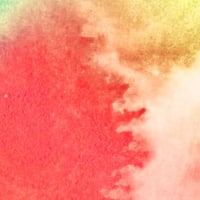

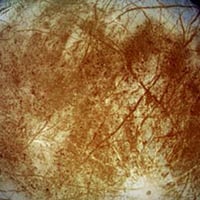

Stay Connected