8-bit Safari browser
Pixelfari is an 8-bit version of Safari that renders everything in pixely fonts and graphics. Here’s what kottke.org looks like using Pixelfari:
![]()
This site is made possible by member support. 💞
Big thanks to Arcustech for hosting the site and offering amazing tech support.
When you buy through links on kottke.org, I may earn an affiliate commission. Thanks for supporting the site!
kottke.org. home of fine hypertext products since 1998.
Pixelfari is an 8-bit version of Safari that renders everything in pixely fonts and graphics. Here’s what kottke.org looks like using Pixelfari:
![]()
Safari 5 supports extensions now…here are some I’ve downloaded so far:
SafariRestore automatically restores your previous browsing session. That Safari still doesn’t do this by default is beyond ridiculous.
YouTube5 converts YouTube videos to their HTML5 video tag equivalents. It says it only works on youtube.com right now, but it works great on the kottke.org as well. (See underwater base jump, e.g.)
NoMoreiTunes stops Safari from opening iTunes when you visit an iTunes Store link. Again, Safari’s default behavior is not optimal here.
I got all these from the Safari Extensions Tumblr, which is a bit overwhelming. I wish they’d curate a bit more instead of letting everything through. To that end, are you using any good extensions people should know about? Do tell.
It’s supposed to be really fast. Check it out here.
Update: The new location for the tabs is pretty disorienting so far. (So far = 10 minutes of use.) I keep glancing up in the middle to see the title of the page I’m on and it’s not there…and then I have to hunt for whichever tab I’m on. The separation of the tabs from the page content is also causing me problems. The page area is What I’m Looking At Now and the tabs are What I’m Going To Look At Soon…why separate them with a bunch of stuff (aside from the URL) that is unrelated to either of those things…i.e. What I Almost Never Need To Look At?
How to run Greasemonkey scripts in Safari. Doesn’t work with some scripts, but something is better than nothing. (via justin)
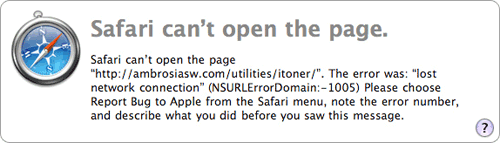
Page address: http://ambrosiasw.com/utilities/itoner/
Description: Woke up to the alarm at 6:30 am. Got my son out of his crib, handed him to my wife. OJ + medication + forgot to take my multivitamin. Checked my email, Twitter, etc. Did a couple posts. Showered but didn’t shave. Took care of my son while my wife went to the gym. He played on the floor a bit, we laughed and giggled together a lot. Good times. Then he got hungry so I fed him while watching Honey I Shrunk the Kids on cable. When my wife got home around 10am, I put him down for a nap, packed up my bag, and left for work. N train to Canal then a 5 minute walk to the office. Worked on some PHP for a couple of hours, making less progress than I would have liked. Caught a baby mouse in a drinking glass at the office. Went to get lunch with the gang. First and second choices no good, but ended up at an Italian bakery/deli on Mott. Turkey and provolone on a roll with mayo and lettuce, Pepsi, and potato chips (sour cream and onion). Gave leftover sandwich to the baby mouse, AKA “Feedy”. Sat back down at my desk. Selected “iToner” from bookmarks list and waited. Error number NSURLErrorDomain:-1005.
- I’m kind of amazed that this thing lives up to the expectations I had for it. It’s an amazing device.
- To read RSS, just put a feed address into Safari and Apple redirects it through their iPhone feed reader. But it’s very much of an a la carte thing, one feed at a time. What’s needed is a proper newsreader with its own icon on home screen. Workarounds for now: Google Reader looks nice or you could make a collective feed that combines all the feeds you want to read on your iPhone and use that with the iPhone feed reader (Meg’s idea).
- I skipped the index finger and am right into the two thumb typing. With the software correction, it’s surprisingly easy. Or maybe I just have small lady thumbs.
- After fiddling with it for an hour, I know how to work the iPhone better than the Nokia I had for the past 2 years, even though the Nokia has far fewer capabilities.
- I could use the Google Maps app forever.
- When I go back to using my Macbook Pro, I want to fling stuff around the screen like on the iPhone. It’s an addictive way to interface with information.
- Finding Nemo looked really nice on the widescreen display.
- You can pinch and expand with two thumbs instead of your thumb and index finger.
- The camera is not what you would call great, but it’s as good as my old phone’s, which is about all I want out of it. The lack of video is a bit of a bummer.
- I Twittered from on line at the AT&T store that the line was moving slowly because they were doing in-store credit checks and contract sign-ups, contrary to what everyone had been told by Apple beforehand. That was not the case. They were just being super careful with everything…each phone and the bag that it went into had a bar code on it and they were scanning everything and running phones from the back of the store one at a time. The staff was helpful and courteous and it was a very smooth transaction, all things considered. I was on line for 2 hours before the store opened and then another 2 hours waiting to get into the store.
- The alert options (ringtones, vibrate options, messaging alerts, etc.) aren’t as fine-grained as I would like, but they’ll do for now.
- I have not tried the internet stuff on anything but my home WiFi network, so I don’t know about the EDGE network speed. Will try it out and about later.
- The Google Maps display shows the subway stops but not the full system map. Workaround: stick a JPG of the subway map in your iPhoto library and sync it up to the iPhone. Voila, zoomable, dragable NYC subway map.
- Wasn’t it only a year or two ago that everyone was oohing and aahing over Jeff Han’s touchscreen demos? And now there’s a mass-produced device that does similar stuff that fits it your pocket. We’re living in the future, folks…the iPhone is the hovercar we’ve all been waiting for.
Update:
- The iPhone is the first iPod with a speaker. Which means that in addition to using it as a speakerphone, you can listen to music, podcasts, YouTube videos, and movies without earphones. Which might seem a bit “eh”, but won’t once you have 15 people gathered around watching and listening to that funny bit from last night’s Colbert Report. You know, the Social.
- I’m getting my mail right off my server with IMAP, so when it gets to the phone, it hasn’t gone through Mail.app’s junk filters…which basically means that mail on the iPhone is useless for me. In the near future, I’m going to set things up to route through GMail prior to the phone to near-eliminate the spam.
- Tried the EDGE network while I was out and about. Seemed pretty speedy to me, not noticeably slower than my WiFi at home…which may say more about Time Warner’s cable modem speeds than EDGE.
- BTW, all of these first impressions are just that. You can’t judge a device or an interface without using it day to day for awhile. I’m curious to see how I and others are still liking the phone in two weeks.
- Everytime I connect the iPhone to my computer, Aperture launches. Do not want.
Stuff from Steve Jobs’ WWDC keynote this morning: new version of Safari for Mac *and* Windows (downloadable beta), developing for iPhone can be done with HTML & JavaScript…just like Dashboard widgets, new Finder and Desktop, and Apple’s web site is completely redesigned.
Update: From the reaction I’m hearing so far, it’s difficult to tell what was more disappointing to people: Jobs’ keynote or The Sopronos finale. Also, a Keynote bingo was possible (diagonally, bottom left to top right)…no report yet as to whether anyone yelled out during the show.
Update: TUAW is reporting that someone in the crowd yelled “bingo” 35 minutes into the keynote, but if you look at the card, a bingo was only possible when the iPhone widgets were announced towards the end. Disqualified for early non-bingo! (thx, alex)
Camino, a web browser for the Mac, finally goes 1.0. It seems like 5 years have passed since I switched away from Camino. I loved it then and I’d switch back in a second if had the features of and was being developed to the extent of Firefox or Safari. (via df)
Stay Connected