kottke.org posts about Kindle

I think this counts as a FINALLY! Amazon is coming out with a full-color e-reader called the Kindle Colorsoft. You can pre-order it now for $280 and it ships on October 30. This will be great for comics, graphic novels, and books with art & photography. I am a committed ebook reader and it’s always been disappointing to view photos on the Kindle…they look like they were faxed from the Voyager space probe or something.
As it happens, I’m in the market for a new e-reader — I lost my Kindle Paperwhite a few weeks ago and haven’t replaced it (partially because I’m in the midst of an actual paper book right now but mostly because I am stubbon and don’t want to believe I have become the sort of person who loses things — my driver’s license also went missing recently). Anyway, I’m trying to decide between the Colorsoft ($280), the Boox Palma (aka the Gentle Librarian, also $280), or getting the new & improved Paperwhite (faster, bigger screen, thinner, higher contrast, $160). Hmm…
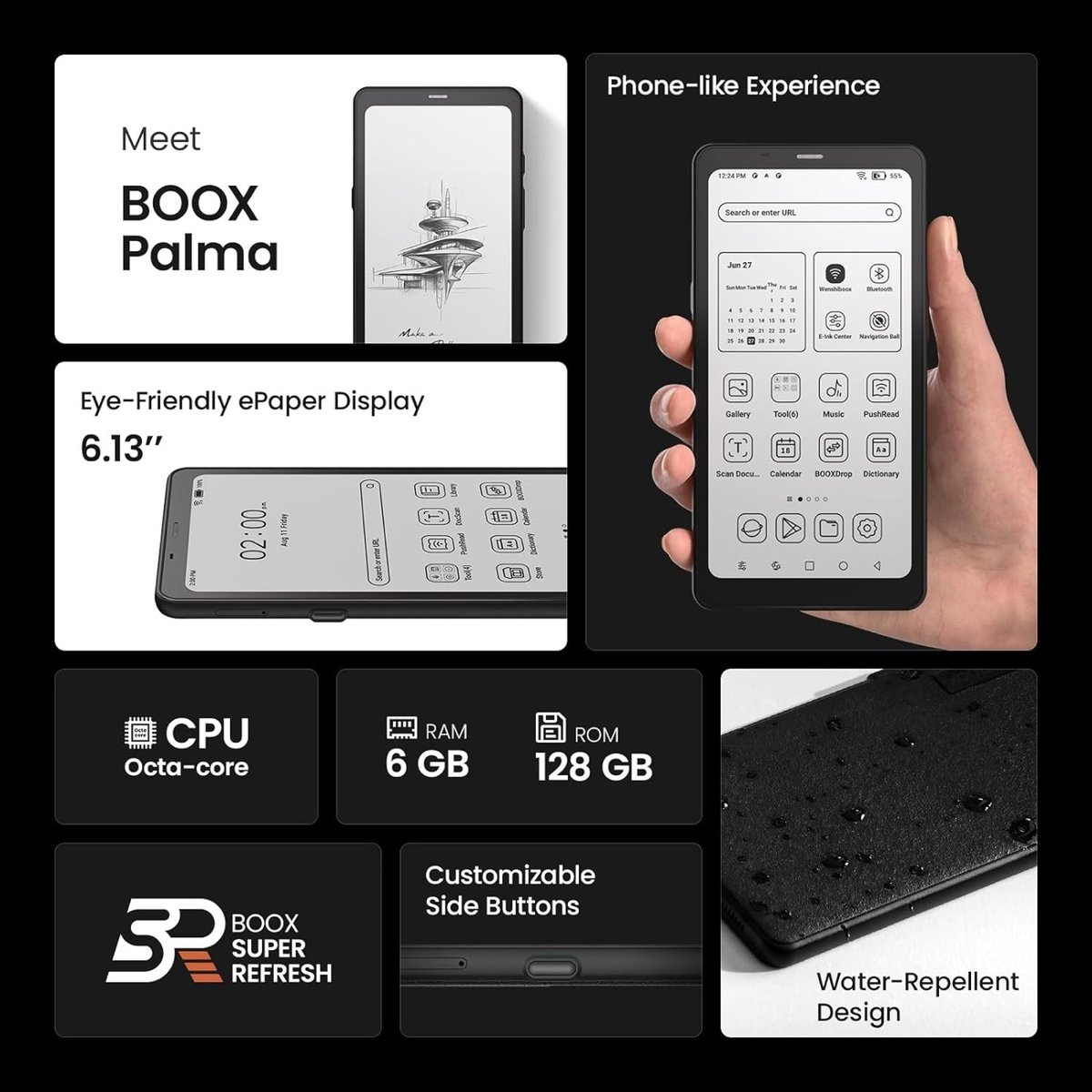
As someone who reads almost exclusively on an ereader (a Kindle Paperwhite), I have been intrigued by Craig Mod’s recent evangelism of the BOOX Palma, a pocket-sized e-ink device that he’s been using as an ereader. In the latest issue of his Roden newsletter, he explains why he likes it so much:
Once you hold a Palma, you realize that for most situations it’s an ideal reading container. On the train? In line? In the waiting room at the doctor’s office? I’ve carried my Palma with me every day for the past three or so months with the goal of reaching for it rather than my iPhone. I call it the Gentle Librarian. Soft screen, clean interface, no SIM card and so mostly no internet (it loads up with new articles while at home on Wi-Fi; I can always tether to my phone to update or add something new to read on the go), a refresh rate that is plausible enough on which to watch movies (!! hypnotizing, actually, like watching a magic trick, like what Victorians may have imagined “computer screens” to look like) but not really responsive enough to seduce you into installing social media apps. There’s a lot of friction in this little bugger, and it turns out a bit of friction is a good friend of the kind of reading we love.
Hmm. Hmm! Like Mod, I’m frustrated with Amazon’s lack of vision and activity on the ereader front and lament the time I spend on my Casino Rectangle / Dingdong Casino of Hell. Maybe I’ll try the Palma out…
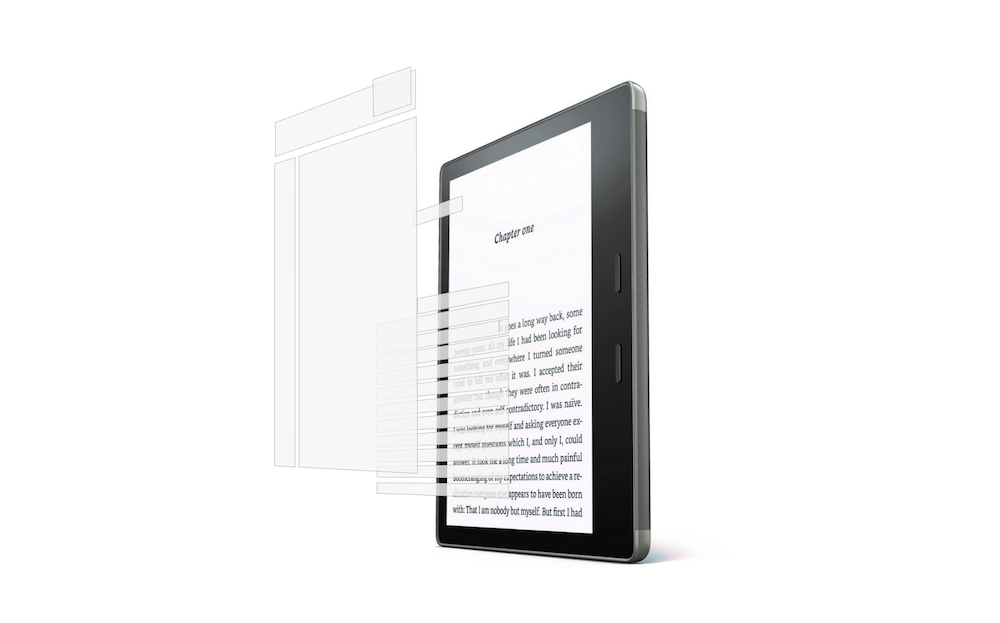
Do you ever read something that feels like it was written just for you? That’s how I feel whenever Craig Mod writes about digital reading. His latest essay, “Reconsidering the Hardware Kindle Interface,” doesn’t have a title that pops unless you 1) love reading; 2) know that Craig is really good at making design talk exciting and accessible.
The big, simple, so obvious that it seems trite to point it out statement here is that hardware buttons on e-readers are good and important. When your primary mode of interaction is to do one or two things over and over again, hardware buttons are really smart and valuable. I’ll let Craig explain why:
Hardware buttons inextricably tie you to a specific interaction model. So for the iPhone to be a flexible container into which anything can be poured it makes most sense to have (almost) no hardware controls.
But the hardware Kindle? Oh, what a wonderful gift for Amazon designers. The Kindle is predictable! We know what we’re getting on almost every page. And the actions of the user are so strictly defined — turn page, highlight, go back to library — that you can build in hardware buttons to do a lot of heavy lifting. And yet! Amazon seems to ignore (to lesser and greater degrees depending on the device) how predictable a hardware Kindle is.
Specifically, dedicated hardware buttons mean that you can remove the amount of unpredictability that happens when you touch the screen. Touching the screen now means “I’m going to interact with the content.”
What benefit comes of making the content of the book a first class object? It removes the brittleness of the current interaction model. Currently —when you tap — you might invoke a menu, a page turn, a bookmark, or a highlight. Meta actions are on a layer above content interactions. A Kindle is just a content container. And so this feels upside down.
Touchscreens work best when they allow direct and explicit engagement with the objects on the screen.
If the content of the book was the only screen object, a tap on a word would instantly bring up the dictionary. A drag would highlight. A single tap on an image would zoom in. Suddenly the text is alive and present. Your interaction with it? Thoughtless. Confident. No false taps. No accidental page turns. No accidental bookmarks. This further simplifies the logic of the touch engine watching for taps in the background, making these interactions faster, programmatic logic simpler.
Doesn’t it just sound like a goddamn delight?
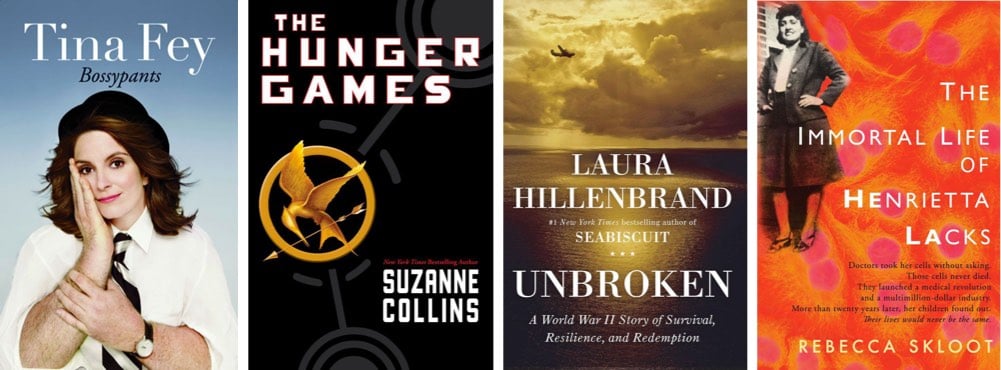
The Kindle debuted 10 years ago this month and Amazon marked its anniversary with top 10 lists of the bestselling fiction and nonfiction books for the device. The fiction list is fairly predictable (I’ll get to it in a moment), but the nonfiction list is a little more interesting in spots:
1. Unbroken: A World War II Story of Survival, Resilience, and Redemption by Laura Hillenbrand
2. Heaven is for Real: A Little Boy’s Astounding Story of His Trip to Heaven and Back by Todd Burpo, Sonja Burpo, and Lynn Vincent
3. Wild by Cheryl Strayed
4. The Boys in the Boat: Nine Americans and Their Epic Quest for Gold at the 1936 Berlin Olympics by Daniel James Brown
5. Steve Jobs by Walter Isaacson
6. The 5 Love Languages: The Secret to Love that Lasts by Gary Chapman
7. Bossypants by Tina Fey
8. American Sniper by Chris Kyle, Scott McEwen, and Jim DeFelice
9. The 7 Habits of Highly Effective People by Stephen R. Covey
10. The Immortal Life of Henrietta Lacks by Rebecca Skloot
It’s really nice to see The Immortal Life of Henrietta Lacks on there…I would not have guessed that one, although with HBO and Oprah involved, perhaps I should have. Here’s the fiction list, dominated by Shades of Grey and Katniss Everdeen.
1. Fifty Shades of Grey by E L James
2. The Hunger Games by Suzanne Collins
3. Catching Fire by Suzanne Collins
4. Mockingjay by Suzanne Collins
5. Fifty Shades Darker by E L James
6. Fifty Shades Freed by E L James
7. Gone Girl by Gillian Flynn
8. The Girl on the Train by Paula Hawkins
9. The Help by Katherine Stockett
10. The Fault in our Stars by John Green
There are some fine books on both lists, but looking at them, you get an inkling of why the IRL Amazon stores are a bit lackluster.
If you’re an Amazon Prime member, you can buy the BLU R1 HD smartphone for only $50 (or double the memory and RAM for $10 more). The phone is unlocked so you don’t need to sign a 2-year phone contract, but Amazon’s ads and product offers display on the lock screen (just like they do for the Kindle). According to Joanna Stern at the WSJ, it’s no iPhone or Galaxy, but it’s great for the price.
No, the R1 doesn’t feel or look like a premium phone, but it also doesn’t feel like something you’d find on a Toys “R” Us shelf. The metal frame and the touch screen’s curved edges give it a weighty feel, while the black plastic casing is more firm Coke bottle than flimsy ShopRite water bottle. Even the power and volume buttons have a satisfying click.
The 5-inch, 720p screen is very bright and viewable at multiple angles, even outdoors. It’s not as crisp as the 1080p displays you’ll get on $200 Moto G4 or Honor 5X, but again…$50.
In only 9 years, we’ve gone from smartphones with touchscreens being magical to companies nearly giving them away. Back in 2009, John Walkenbach predicted that Kindles would be free by sometime in 2011.
The price for Amazon’s Kindle 2 has dropped again. It started at $359, and then was reduced to $299 last July. Now it’s $259.
If this price trend continues, it will be free by June, 2011. I’m actually serious about this. At some point, the Kindle will be free. It will probably be before June, 2011.
The cheapest Kindle is currently $80, so we haven’t quite gotten there yet. Which is a bit puzzling now that I’m thinking about it again. Amazon is famous for playing the long game. If compare the cost to giving away a free Kindle (or highly subsidized higher-end Kindle) to every Prime member who signs up or re-ups for two years vs. a) the revenue gained from the ebooks purchased by those customers, b) the revenue from new Prime members, and c) being able to offer a package which is basically free shipping on all Amazon orders + Netflix + Spotify + a ton of free books + a free Kindle…that’s gotta make good economic sense for them, right? I mean, unless so many Prime users already have Kindles that giving them to those that don’t doesn’t make sense.
Anyway, it’ll be an interesting race…will the smartphone beat the Kindle to free? (via df)
When reports came out last month about declining ebook sales, many reasons were offered up, from higher pricing to the resurgence of bookstores to more efficient distribution of paper books to increased competition from TV’s continued renaissance, Facebook, Snapchat, and an embarrassment of #longread riches. What I didn’t hear a whole lot about was how the experience of reading ebooks and paper books compared, particularly in regard to the Kindle’s frustrating reading experience not living up to its promise. What if people are reading fewer ebooks because the user experience of ebook reading isn’t great?
Luckily, Craig Mod has stepped into this gap with a piece asking why digital books have stopped evolving. As Mod notes, paper books still beat out digital ones in many ways and the industry (i.e. Amazon) hasn’t made much progress in addressing them.
The object — a dense, felled tree, wrapped in royal blue cloth — requires two hands to hold. The inner volume swooshes from its slipcase. And then the thing opens like some blessed walking path into intricate endpages, heavystock half-titles, and multi-page die-cuts, shepherding you towards the table of contents. Behbehani utilitises all the qualities of print to create a procession. By the time you arrive at chapter one, you are entranced.
Contrast this with opening a Kindle book — there is no procession, and often no cover. You are sometimes thrown into the first chapter, sometimes into the middle of the front matter. Wherein every step of opening The Conference of the Birds fills one with delight — delight at what one is seeing and what one anticipates to come — opening a Kindle book frustrates. Often, you have to swipe or tap back a dozen pages to be sure you haven’t missed anything.
The Kindle is a book reading machine, but it’s also a portable book store. 1 Which is of great benefit to Amazon but also of some small benefit to readers…if I want to read, say, To Kill A Mockingbird right now, the Kindle would have it to me in less than a minute. But what if, instead, the Kindle was more of a book club than a store? Or a reading buddy? I bet something like that done well would encourage reading even more than instantaneous book delivery.
To me, Amazon seems exactly the wrong sort of company to make an ebook reader 2 with a really great reading experience. They don’t have the right culture and they don’t have the design-oriented mindset. They’re a low-margin business focused on products and customers, not books and readers. There’s no one with any real influence at Amazon who is passionately advocating for the reader. Amazon is leaving an incredible opportunity on the table here, which is a real bummer for the millions of people who don’t think of themselves as customers and turn to books for delight, escape, enrichment, transformation, and many other things. No wonder they’re turning back to paper books, which have a 500-year track record for providing such experiences.
PS. Make sure you read Mod’s whole piece…you don’t want to miss the bit about future MacArthur Genius Bret Victor’s magic bookshelf. <3
Our national full-justification of text nightmare is over…Amazon has finally ditched fully justified text on the Kindle.
But the new app finally gives the boot to the hideous absolute justification of text that the Kindle’s been rocking since 2007. The new layout engine justifies text more like print typesetting. Even if you max out the font size on the new Kindle app, it will keep the spacing between words even, intelligently hyphenating words and spreading them between lines as need may be.
The layout engine also contains some beautiful new kerning options. They’re subtle, but once you see them, you can’t unsee them: for example, the way that the top and bottom of a drop cap on the Kindle now perfectly lines up with the tops and bottoms of its neighboring lines. Like I said, it’s a small detail, but one that even Apple’s iBooks and Google Play Books doesn’t manage to quite get right.
Huzzah! The company is still working through a backlog of converting titles to the new layout, so give it some time if the changes aren’t showing up. (via nextdraft)
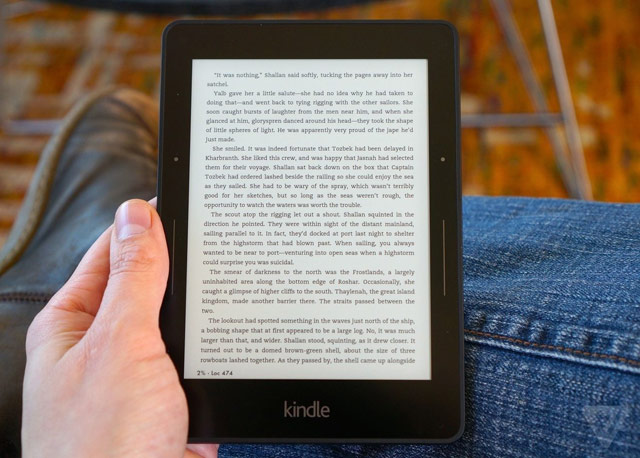
Amazon updated their line of Kindles and tablets and the Kindle Voyage looks like great top-of-the-line dedicated ereader. The Verge loves it. I’m still rocking a third-generation Kindle and have been pondering an upgrade to a Paperwhite, but the Voyage is very tempting.

Craig Mod visited Ghana recently to check on the progress of Worldreader, an organization dedicated to distributing digital books to children and families in places like Rwanda, Ghana, and South Africa.
Those of us who work in technology tend to take religious-like stances over its ability to change the world, always for the better. My paranoia of trickery comes from an inherent suspicion towards technology, and an even deeper suspicion of presuming to know better. It’s too easy to fall into the first-world trope of “all the poor need is a little sprinkling of silicon and then everything will be fine.” It’s never that simple. Technology is, at best, the tip of the iceberg. A very tiny component of the work that needs to be done in the greater whole of reforming or impacting or increasing accessibility to education, first-world and third-world alike. Technology deployed without infrastructure, without understanding, without administrative or community support, without proper curriculum is nearly worthless. Worse than worthless, even — for it can be destructive, the time and budget spent on the technology eating into more fundamental, more meaningful points of badly needed reform.
Our small corner of the internet freaked out yesterday when Linn Nygaard noticed that all her books had been wiped from her Kindle and her Amazon account had been closed. Nygaard’s account and books have since been restored but the incident has caused many to remember that, oh yeah, the Kindle is more of a Blockbuster Video-like rental store than a reading device. To that end, Zachary West has posted instructions for converting all of your DRM’d Kindle books into a non-DRM format that you can read on any number of devices.
Against all odds, I have become a (belated) fan of the Kindle. I still hate doing anything with it but reading words on its screen, but it’s light, runs on a single charge for seemingly ever, and I’ve really been enjoying reading on it lately.
If this trend continues, I might have to get the Kindle Paperwhite, which offers a built-in light, a touchscreen (I currently own a touchless Kindle 3), more resolution, more font choices, and a higher contrast screen.
They look better, are way cheaper, and, well, let’s just say that Amazon puts themselves in a very good position with these increasingly impressive portable media stores. From Tim Carmody:
The advantage traditional paper-based media has always had over electronic media is that the consumer doesn’t have to bear the cost of the technology up front. If you buy a book or a magazine, the technology that enables its production and transmission is already built in.
The cost of the device can turn an electronic media gadget into a prestige device, like Apple’s iPod or iPad. But it’s nevertheless a hurdle for customers. $500 for an iPad or $400 for the first-generation Kindle is a lot of cash to drop for folks who want to read. It’s also a levee bottling up a torrent of content that can be sold and delivered over those devices.
With Amazon’s new $79 Kindle, $99 Kindle Touch, $149 Kindle Touch 3G, and $199 Kindle Fire, Amazon dynamites that levee. The devices aren’t free, but they’re so much cheaper than comparable products on the market that they will likely sell millions of copies and many more millions of books, television shows, movies, music and apps.
And more from Steven Levy.
Delivereads is a free service that pushes curated long-form journalism to your Kindle a few times a week.
I usually send out a few delivereads a week - each one has 2-5 articles. I don’t expect everyone to want to read every article, but it’s an easy way to have some great content delivered to your favorite digital reading device with no extra work.
Great idea…it’s like a reverse Instapaper. Sadly, it doesn’t work with the iOS Kindle app (which doesn’t support email).
Kevin Kelly forecasts that Amazon will soon be handing out free Kindles…perhaps to Amazon Prime members.
In October 2009 John Walkenbach noticed that the price of the Kindle was falling at a consistent rate, lowering almost on a schedule. By June 2010, the rate was so unwavering that he could easily forecast the date at which the Kindle would be free: November 2011.
Since then I’ve mentioned this forecast to all kinds of folks. In August, 2010 I had the chance to point it out to Jeff Bezos, CEO of Amazon. He merely smiled and said, “Oh, you noticed that!” And then smiled again.
The Kindle has never been knock-it-out-of-the-park great…it looks like Amazon’s strategy is not to build a great e-reader but to build a pretty good free e-reader.
Ever since Meg brought it home one day several years ago, I’ve wanted to read Gotham: A History of New York City to 1898. But despite the Pulitzer, I never got around to it because the physical book weighs in at 6.1 pounds and 1424 pages. Oof. On a whim the other day, I checked to see if it was available for the Kindle and, lo, here it is. In addition to the much lighter load, the free sample is extremely generous…it’s nearly 100 pages and takes you all the way up to the 1680s. Great book so far.
Since the introduction of the iPhone, Apple has ruled the December holidays. Under the tree, by the menorah, and around the Festivus pole has appeared a steady stream of iPods, iPhones, iTunes gift cards, iPod touches, and even MacBooks. Apple has sold tons of devices in the final quarter of the last three years and, with the iPad added to the lineup, will likely do so again this year.
But I think two companies who will do even better than Apple in December this year.
The first is Amazon**. The cheapest Kindle is now only $139 (and the one with free 3G is $50 more). They are going to sell a metric crapload of these things this Christmas. And even if they don’t, they’re going to sell 50 million metric shitloads of Kindle books because you don’t even need a Kindle to read Kindle books…Amazon has readers for the iPad (which is way better than Apple’s iBooks app IMO), iPhone, Android devices, Blackberry, WinPhone 7, Windows, and OS X. I never would have predicted it, but I am a firm convert to Kindle books…and I don’t even have a Kindle. The killer feature here is Amazon’s multi-platform support. I *love* reading books on the iPad at home but when I’m out and about, if I’ve got my iPhone in my pocket, I can read a book. The best book is the one that’s always with you.
This one is more of a guess, but the other company that will do well this holiday season is Microsoft. I know, right? But have you seen this Kinect thing? It’s an add-on for Xbox 360 that takes everything people loved about the Wii and Wii Fit and makes it easier, more natural, and more powerful. Basically you hook this bar up to your Xbox 360 and it tracks your motion around the room. You’re the controller. Here’s a snippet from David Pogue’s positive review:
The Wii, by tracking the position of its remote control, was amazing for its time (2006). It’s a natural for games in which you swing one hand — bowling, tennis, golf. But the Kinect blows open a whole universe of new, whole-body simulations — volleyball, obstacle courses, dancing, flying.
It doesn’t merely recognize that someone is there; it recognizes your face and body. In some games, you can jump in to take a buddy’s place; the game instantly notices the change and signs you in under your own name. If you leave the room, it pauses the game automatically.
There’s a crazy, magical, omigosh rush the first time you try the Kinect. It’s an experience you’ve never had before.
The Kinect is available at Amazon (hey, there they are again…) bundled with Xbox 360 for $300 and separately for $150.
Steig Larsson is the first member of Amazon’s Kindle Million Club, authors who have sold 1 million copies of Kindle books.
All three books in Stieg Larsson’s Millennium Trilogy—”The Girl With the Dragon Tattoo,” “The Girl Who Played with Fire” and “The Girl Who Kicked the Hornet’s Nest”—are now in the top 10 bestselling Kindle books of all time.
(likely via @tcarmody)
Amazon announced yesterday that sales of Kindle books outnumbered sales of hardcover books over the last three months.
In that time, Amazon said, it sold 143 Kindle books for every 100 hardcover books, including hardcovers for which there is no Kindle edition. The pace of change is quickening, too, Amazon said. In the last four weeks sales rose to 180 digital books for every 100 hardcover copies. Amazon has 630,000 Kindle books, a small fraction of the millions of books sold on the site.
According to a study by Jakob Nielsen, people read at a slower rate on the Kindle and iPad devices than on paper…at least when reading Ernest Hemingway.
The Big Short by Michael Lewis is finally out for the Kindle (well, it came out two weeks ago, about a month after the hardcover). You might remember the hubbub about the lack of a Kindle version.
Anyway, the book is excellent; I read it pretty much nonstop until finished. Lewis cleverly recasts the story of one of the biggest financial disasters in American history as a heroic tale. Heroic!
Amazon has opened slightly their data kimono with a look at the most highlighted passages by Kindle users. The results aren’t that interesting (to me) because the bestsellers dominate: some Gladwell, Dan Brown, etc. To make it more useful, they should weigh the results by sales and cram some social in there: the most highlighted passages by my friends = gold.
Amazon has finally added the ability to earn affiliates fees with Kindle books. From the press release
Amazon is excited to announce that effective May 1, 2010, you can earn advertising fees on Kindle books. With over 500,000 books, including 105 of 112 New York Times Best Sellers, Kindle books represent another great way to earn money advertising Amazon products. Advertising fees range from 4 to 8.5%.
Writing for the New Yorker, Ken Auletta surveys the ebook landscape: it’s Apple, Amazon, Google, and the book publishers engaged in a poker game for the hearts, minds, and wallets of book buyers. Kindle editions of books are selling well:
There are now an estimated three million Kindles in use, and Amazon lists more than four hundred and fifty thousand e-books. If the same book is available in paper and paperless form, Amazon says, forty per cent of its customers order the electronic version. Russ Grandinetti, the Amazon vice-president, says the Kindle has boosted book sales over all. “On average,” he says, Kindle users “buy 3.1 times as many books as they did twelve months ago.”
Many compare ebook-selling to what iTunes was able to do with music albums. But Auletta notes:
The analogy of the music business goes only so far. What iTunes did was to replace the CD as the basic unit of commerce; rather than being forced to buy an entire album to get the song you really wanted, you could buy just the single track. But no one, with the possible exception of students, will want to buy a single chapter of most books.
I’ve touched on this before, but while people may not want to buy single chapters of books, they do want to read things that aren’t book length. I think we’ll see more literature in the novella/short-story/long magazine article range as publishers and authors attempt to fill that gap.
But mostly, I couldn’t stop thinking of something that Clay Shirky recently said:
Institutions will try to preserve the problem to which they are the solution.
When an industry changes dramatically, the future belongs to the nimble.
A list of interesting book-reading stats that Amazon could provide from data collected from Kindle users.
Trophy Books - books that are most frequently purchased, but never actually read.
Burning the midnight oil - books that keep people up late at night.
Read Speed - which books/authors/genres have the lowest word-per-minute average reading rate? Do readers of Glenn Beck read faster or slower than readers of Jon Stewart?
Now available for download. For an app from a company that’s trying to establish and dominate a new and potentially lucrative industry, the lack of polish on this app is kind of amazing.
I’ve noticed an increasing tendency by reviewers on Amazon (and Apple’s iTunes and App Stores) to review things based on the packaging or format of the media with little regard shown to the actual content/plot. Here are two recent examples.
Reviews for the theatrically released versions of The Lord of the Rings on Blu-ray are mostly negative — the aggregate rating is 1.5 out 5. These are award-winning movies but the reviews are dominated by people complaining about New Line’s decision to release the theatrical versions before the extended versions that the True Fans love. A representative review:
If I were reviewing the movie itself it would get a five. This review is for the product, as listed — in other words, I DO NOT RECOMMEND BUYING THIS PRODUCT/DVD. This product is being created FOR NO OTHER REASON than to dupe people into buying this movie twice…again.
Similarly, the early reviews for Michael Lewis’ The Big Short are dominated by one-star reviews from Kindle owners who are angry because the book is not available for the device. (thx, jason)
I have always enjoyed Michael Lewis’ books and was looking forward to reading The Big Short. With no availability in the US on Kindle, however, I will pass until the publisher/Amazon issue is cleared up. I actually believe that the availability of an item is relavent when giving it a review.
Compare this with traditional reviewers who focus almost exclusively on the content/plot, an approach that ignores much about how people make buying decisions about media today. Packaging is important. We judge books by their covers and even by how much they weigh (heavy books make poor subway/bus reading). Format matters. There’s an old adage in photography: the best camera is the one you have with you. Now that our media is available in so many formats, we can say that the best book is the one on your Kindle or the best movie is the one on your iPhone.
Newspaper and magazine reviewers pretty much ignore this stuff. There’s little mention of whether a book would be good to read on a Kindle, if you should buy the audiobook version instead of the hardcover because John Hodgman has a delightful voice, if a magazine is good for reading on the toilet, if a movie is watchable on an iPhone or if you need to see it in 1080p on a big TV, if a hardcover is too heavy to read in the bath, whether the trailer is an accurate depiction of what the movie is about, or if the hardcover price is too expensive and you should get the Kindle version or wait for the paperback. Or, as the above reviewers hammer home, if the book is available to read on the Kindle/iPad/Nook or if it’s better to wait until the director’s cut comes out. In the end, people don’t buy content or plots, they buy physical or digital pieces of media for use on specific devices and within certain contexts. That citizen reviewers have keyed into this more quickly than traditional media reviewers is not a surprise.
Marco Arment posted a thoughtful reply to my off-the-cuff post about e-readers and I wanted to respond to a couple of things.
Most people won’t instantly jump to buy ebook readers after seeing them in TV commercials or liveblogged keynotes. They need to be experienced in person. (The ability to do this easily will give Barnes & Noble a huge advantage over Amazon.) And they’ll spread via good, old-fashioned, in-person referrals from friends and coworkers.
I want a good e-reader more than anything…I instantly fell for the screen when I saw the Sony Libre a few years ago. I do a *ton* of reading, upwards of 100-150 pages a day when I’m working full-time. About 0.5% of those pages are from books. But the Kindle? I tried it and didn’t like it. The screen is still great…the rest of it didn’t work at all for me. And this is what is frustrating for me…the Kindle seemed right for buying books but not for what I want it for: reading all that other stuff. I know the functionality exists on these devices to read blogs, magazines, newspapers, etc., but they’re marketed as book readers (Arment even calls them “ebook readers” instead of “e-readers”), the user experience is optimized for book reading, and the companies (esp. Amazon and B&N) view them as portable bookstores.
But there are a lot of people — including, significantly, most people over age 40 - who don’t like reading tiny text on bright LCD screens in devices loaded with distractions that die after 5 hours without their electric lifeline.
Agreed. I don’t particularly enjoy reading text on the iPhone; I’d prefer a larger e-ink screen. Instapaper support on the Kindle was almost enough to make me get one…but not quite yet.
Most of Kottke’s problem with ebook readers can be solved in software
The problem isn’t that you can’t route around Amazon’s design decisions with clever hacks, but that Amazon chose to optimize the device for reading (and buying) books. I.e. the software *is* the problem. That is not so easily solved…to do so, Amazon has to address it. And maybe they will. I hope they do.
I’m not including RSS feeds or PDFs in the discussion. RSS feeds aren’t reading: they’re alerting, discovering and filtering.
Off-topic, but this isn’t my experience. I’d say about 30-50% of my reading is done directly in my newsreader…there are plently of blogs out there that aren’t link blogs or Tumblrs.
Sure, fine, make your single-use devices. But all these e-readers — the Kindle, Nook, Sony Reader, et al — are all focused on the wrong single use: books. (And in the case of at least the Nook and Kindle, the focus is on buying books from B&N and Amazon. The Kindle is more like a 7-Eleven than a book.) The correct single use is reading. Your device should make it equally easy to read books, magazine articles, newspapers, web sites, RSS feeds, PDFs, etc. And keep in mind, all of these things have images that are integral to the reading experience. We want to read; help us do it.
Few technology and device-making companies probably realize it, but they are in direct competition with Apple (or soon will be). How did this happen? Well, the iPhone1 does a lot of useful things pretty well, well enough that it is replacing several specialized devices that do one or two things really well. Space in backpacks, pockets, and purses is a finite resource, as is money (obviously). As a result, many are opting to carry only the iPhone with them when they might have toted several devices around. Here is a short list of devices with capabilities duplicated to some degree by the iPhone:
Mobile phone - All the stuff any mobile phone does: phone calls, texting, voicemail.
PDA - The iPhone meets all of the basic PDA needs: address book, calendar, to-dos, notes, and easy data syncing.
iPod - The iPhone is a full-featured music-playing device. And with 32 GB of storage, the 3GS can handle a huge chunk of even the largest music collection.
Point and shoot camera - While not as full-featured as something like a PowerShot, the camera on the iPhone 3GS has a 3-megapxiel lens with both auto and manual focus, shoots in low-light, does macro, and can shoot video. Plus, it’s easy to instantly publish your photos online using the iPhone’s networking capabilities and automatically tag your photos with your location.
Personal computer - With the increased speed of the iPhone 3GS, the 3G and wifi networking, a real web browser, and the wide array of available apps at the App Store, many people find themselves leaving the laptops at home and using the iPhone as their main computer when they are out and about.
Nintendo DS or PSP - There are thousands of games available at the App Store and if the folks in my office and on the NYC subway are any indication, people are using their iPhones as serious on-the-go gaming machines.
GPS - With geolocation by GPS, wifi, or cell tower, the Google Maps app, and the built-in compass, the iPhone is a powerful wayfinding device. Apps can provide turn by turn directions, current traffic conditions, satellite and photographic street views, transit information, and you can search for addresses and businesses.
Flip video camera - The iPhone 3GS doesn’t shoot in HD (yet), but the video capabilities on the phone are quite good, especially the on-phone editing and easy sharing.
Compass - Serious hikers and campers wouldn’t want to rely on a battery-powered device as their only compass, but the built-in compass on the iPhone 3GS is perfect for casual wayfinding.
Watch - I use the clock on my iPhone more often than any other function. By far.
Portable DVD player - Widescreen video looks great on the iPhone, you can d/l videos and TV shows from the iTunes Store, and with apps like Handbrake, it’s easy to rip DVDs for viewing on the iPhone.
Kindle - Amazon’s Kindle app for the iPhone is surprisingly usable. And unlike Amazon’s hardware, the iPhone can run many ebook readers that handle several different formats.
With all the apps available at the App Store, the list goes on: pedometer, tape recorder, heart monitor, calculator, remote control, USB key, and on and on. Electronic devices aren’t even the whole story. I used to carry a folding map of Manhattan (and the subway) with me wherever I went but not anymore. With Safari, Instapaper, and Amazon’s Kindle app, books and magazines aren’t necessary to provide on-the-go reading material.
Once someone has an iPhone, it is going to be tough to persuade them that they also need to spend money on and carry around a dedicated GPS device, point-and-shoot camera, or tape recorder unless they have an unusual need. But the real problem for other device manufacturers is that all of these iPhone features — particularly the always-on internet connectivity; the email, HTTP, and SMS capabilities; and the GPS/location features — can work in concert with each other to actually make better versions of the devices listed above. Like a GPS that automatically takes photos of where you are and posts them to a Flickr gallery or a video camera that’ll email videos to your mom or a portable gaming machine with access to thousands of free games over your mobile’s phone network. We tend to forget that the iPhone is still from the future in a way that most of the other devices on the list above aren’t. It will take time for device makers to make up that difference.
If these manufacturers don’t know they are in competition with the iPhone, Apple sure does. At their Rock & Roll event last week, MacWorld quotes Phil Schiller as saying:
iPod touch is also a great game machine. No multi-touch interface on other devices, games are expensive, there’s no app store, and there’s no iPod built in. Plus it’s easier to buy stuff because of the App Store on the device. Chart of game and entertainment titles available on PSP, Nintendo DS, and iPhone OS. PSP: 607. Nintendo DS: 3680. iPhone: 21,178.
The same applies to the iPhone. At the same event, Steve Jobs commented that with the new iPod nano, you essentially get a $149 Flip video camera thrown in for free:
We’re going to start off with an 8GB unit, and we’re going to lower the price from $149 to free. This is the new Apple, isn’t it? (laughter) How are we going to do that. We’re going to build a video camera into the new iPod nano. On the back of each unit is a video camera and a microphone, and there’s a speaker inside as well. Built into every iPod nano is now an awesome video camera. And yet we’ve still retained its incredibly small size.
In discussing the Kindle with David Pogue, Jobs even knocks the idea of specialized devices:
“I’m sure there will always be dedicated devices, and they may have a few advantages in doing just one thing,” he said. “But I think the general-purpose devices will win the day. Because I think people just probably aren’t willing to pay for a dedicated device.”
In terms of this competition, the iPhone at this point in its lifetime2 is analogous to the internet in the late 1990s. The internet was pretty obviously in competition with a few obvious industries at that point — like meatspace book stores — but caught (and is still catching) others off guard: cable TV, movie companies, music companies, FedEx/USPS/UPS, movie theaters, desktop software makers, book publishers, magazine publishers, shoe/apparel stores, newspaper publishers, video game console makers, libraries, grocery stores, real estate agents, etc. etc….basically any organization offering entertainment or information. The internet is still the ultimate “there’s an app for that” engine; it duplicated some of the capabilities of and drew attention away from so many products and services that these businesses offered. Some of these companies are dying — slowly or otherwise — while others were able to adapt and adopt quickly enough to survive and even thrive. It’ll be interesting to see which of the iPhone’s competitors will be able to do the same.
[1] In this essay, I’m using “the iPhone” as a convenient shorthand for “any of a number of devices and smartphones that offer similar functionality to the iPhone, including but not limited to the Palm Pre, Android phones, Blackberry Storm, and iPod Touch”. Similar arguments apply, to varying degrees, to these devices and their manufacturers but are especially relevant to the iPhone and Apple; hence, the shorthand. If you don’t read this footnote, adequately absorb its message, and send me email to the effect of “the iPhone sux because Apple and AT&T are monopolistic robber barons”, I reserve the right to punch you in the face while yelling I WASN’T JUST TALKING ABOUT THE IPHONE YOU JACKASS. ↩
[2] You’ve got to wonder when Apple is going to change the name of the iPhone. The phone part of the device increasingly seems like an afterthought, not the main attraction. The main benefit of the device is that it does everything. How do you choose a name for the device that has everything? Hell if I know. But as far as the timing goes, I’d guess that the name change will happen with next year’s introduction of the new model. The current progression of names — iPhone, iPhone 3G, iPhone 3GS — has nowhere else to go (iPhone 3GS Plus isn’t Apple’s style). ↩
Update: The console makers are worried about mobile phone gaming platforms.
Among the questions voiced by video game executives: How can Nintendo, Sony and Microsoft keep consumers hooked on game-only consoles, like the Wii or even the PlayStation Portable, when Apple offers games on popular, everyday devices that double as cellphones and music players?
And how can game developers and the makers of big consoles persuade consumers to buy the latest shoot’em-ups for $30 or more, when Apple’s App store is full of games, created by developers around the world and approved by Apple, that cost as little as 99 cents — or even are free?
The Financial Times says that the rumored Apple tablet is due out sometime in “September or October”.
Book publishers have been in talks with Apple and are optimistic about being included in the computer, which could provide an alternative to Amazon’s Kindle, Sony’s Reader and a forthcoming device from Plastic Logic, recently allied with Barnes & Noble.
And if it runs apps from the App Store (“yes” seems to be the general consensus), you’ll be able to read books in the Apple tablet format *and* in Amazon’s Kindle format (with the Kindle app), which can’t be happy news for Amazon, hardware-wise.
Older posts

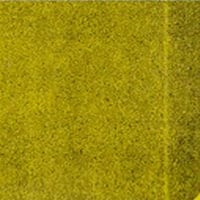
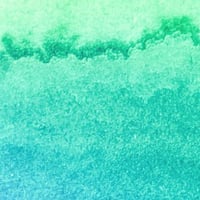


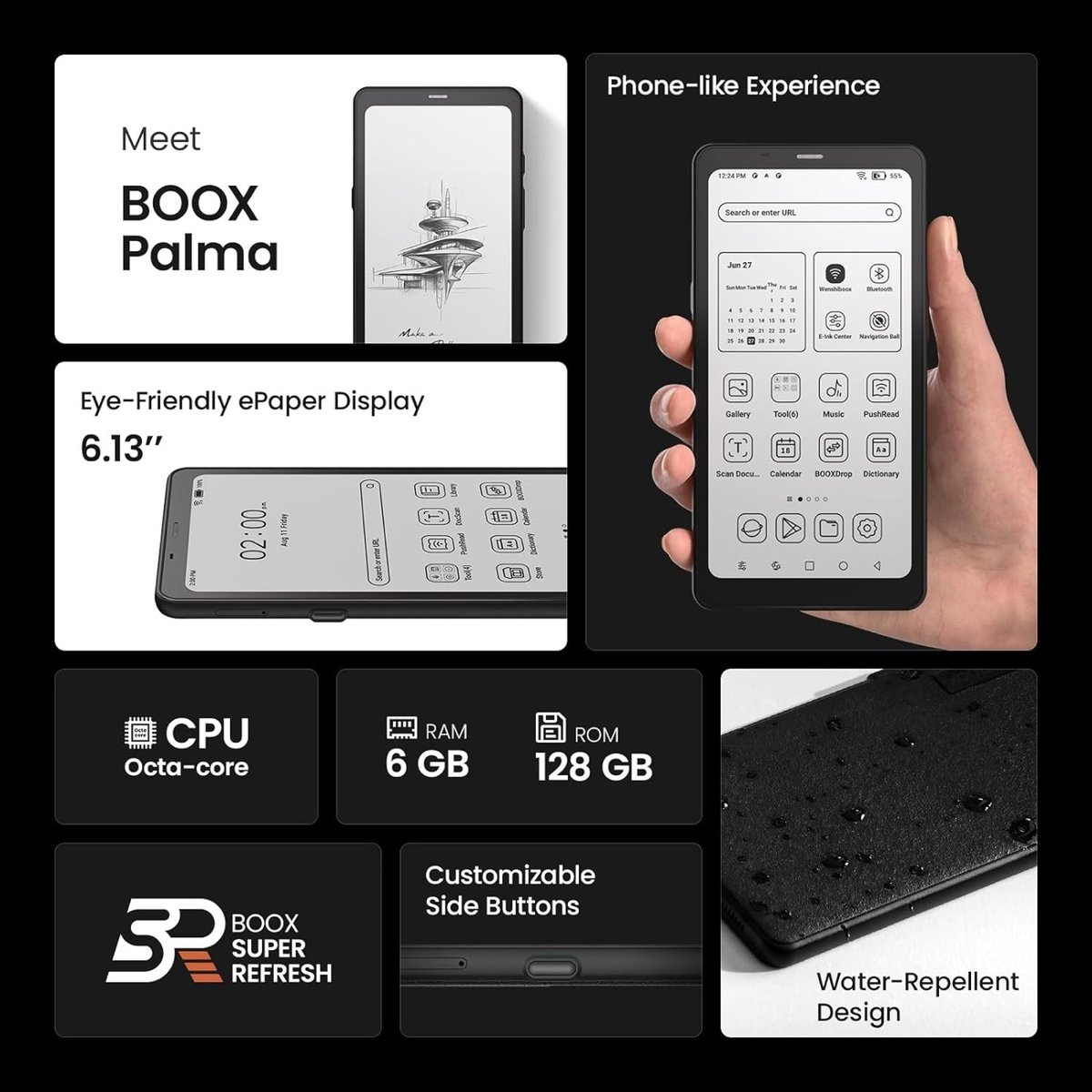
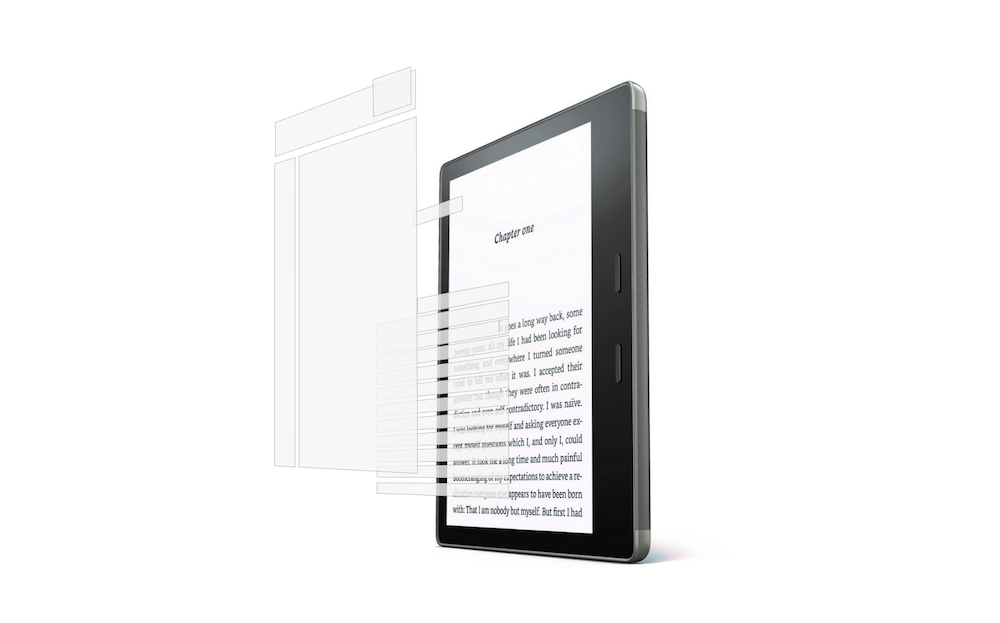
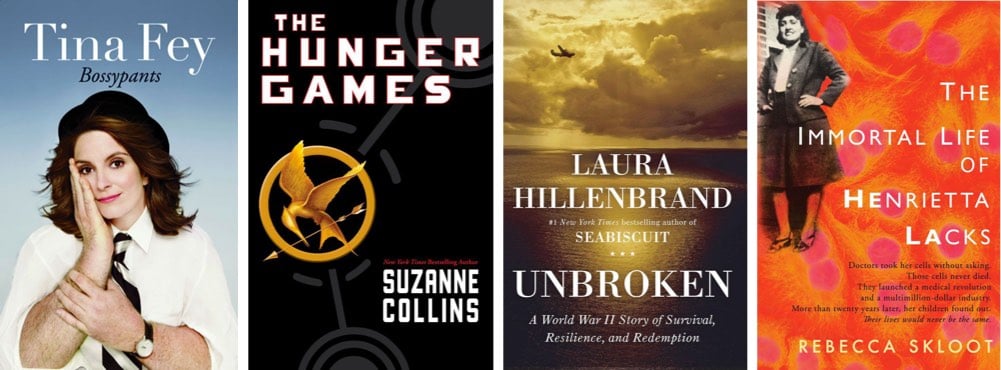
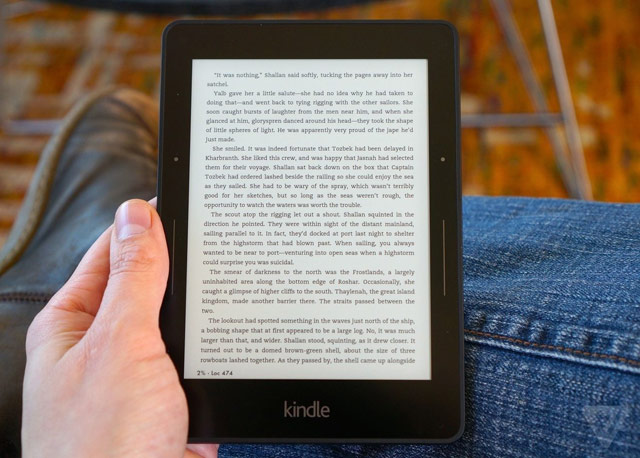

Stay Connected