Get the old Twitter timeline back (with @replies!)
Earlier today I shared a quick way to read a links-only version of your Twitter stream using Twitter’s new “people you follow” search filter. More than three years ago, Twitter removed @replies to people you don’t follow from people’s streams… e.g. if I follow Jack Dorsey on Twitter and you don’t, you won’t see my “@jack That’s great, congrats!” tweet in your stream. With the “people you follow” search filter, you now have the option of seeing all those @replies again: just do a search for some gibberish with the not operator in front of it. (But obviously not that gibberish because then you’ll miss tweets with that link in it. Get yer own gibberish!)
Two things that I wished worked that don’t: -@ and -# for searches that exclude @replies and #hastags.
Update: Andy Baio reminds me that you can filter out @replies and #hashtags with “-filter:replies” and “-filter:hashtags”. Which makes things a bit more interesting. Using the “people you follow” filter in combination with other filters, you can see your Twitter stream in all sorts of different ways:
- Only links
- Only links excluding Foursquare, Instagram, or whatever…
- Without links
- Without links and @replies (which is kind of an amazingly old school way to read Twitter)
You can also use it to read your stream with certain terms excluded…say if you didn’t want to read anything about the Presidential candidates, SXSW, Rupert Murdoch, the Yankees, or Gawker. I know other tools let you filter tweets in your stream in different ways, but this is the first time Twitter allows people to do it on their site, even if it is through the back door.

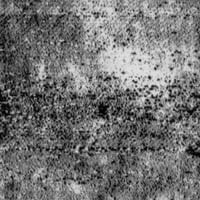

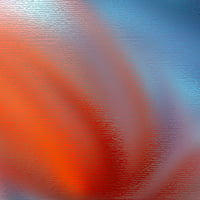
Stay Connected